|
Listen to or download this article:
|

Most of us are familiar with the old carol, Twelve Days of Christmas. It goes on and on, sung by school students at holiday concerts and revelers at holiday parties. It is, after all, a catchy tune and folks have changed the wording for their own special interests. 
“But Jiminy Crickets, it is the 26th of December! Is it not too late for the 12 Days of Christmas?” you say.
However, dear Chanticleerian, did you know that the 12 Days of Christmas begins on December 26th? It does! And it continues to the 6th of January – Three Kings Day on January 6th. The four weeks leading up to Christmas is known as the Advent. #justsaying
So if you haven’t finished wrapping presents, sending out those cards, and baking cookies—don’t worry—you’ve got an extra 12 days!
Happy Holidays to You from the Chanticleer Team!

Now back to the
12 Must-Dos for Authors and Publishers for 2020!
At Chanticleer, as many of you know (especially if you have attended a Chanticleer Authors Conference), we do things a little differently. Adapting the theme of “12 Days,” we are bringing you an author checklist, things for your author development and business. That’s why we’re here!
Please enjoy Chanticleer’s 12 Must-Dos for a Happy and Productive 2020~
Well…maybe not “enjoy”… There is a lot of work to be done to complete this list that will help you have a successful and productive 2020 year for your author career.
We suggest tackling one Must-Do a month in any order that you chose except for the first three. Also, we will have a handy checklist to print out at the end of the series for your author lair to help keep you on track.
We were going to post one every two-to-three days on the Chanticleer blog. But after experiencing how time it takes to go into the depth for each Must-Do, we are changing that to one Must-Do every few weeks—especially until after the Chanticleer Authors Conference and the awards night for the Chanticleer International Book Awards (April 18, 2020). There just isn’t enough time to get everything done and write these in-depth articles. But please look for these blog posts in your email inbox. These will be in addition to the CIBA announcements, review posts, and announcements. We have several exciting announcements coming your way!
[This is update was made on 1/11/2020. -kb After the following new posts have been added to the 12 Must-Dos for Authors and Publishers
The first Must-Do is below. The second one may found at this link. https://www.chantireviews.com/2020/01/03/12-must-dos-for-authors-for-a-successful-and-productive-2020-and-beyond-number-two-of-twelve-a-chanticleer-writers-toolbox-series-by-kiffer-brown-and-sharon-anderson/ The third installment has been posted on 1/11/2020 ]

Must Do #1: Pay Attention to Your Computer!
What type of transportation do you use? Auto, bike, on foot, or by pony? Whatever means you use to get around, you will need to maintain that mode regularly. You will need to put gas in the tank, oil the breaks, purchase new shoes, feed the pony. You will have to do something to ensure your transportation requirements are in the best shape possible. After all, who wants to be stuck on the side of the road with faulty equipment – or a sick pony?

Jiminy Crickets!
The principle is the same when we think about taking care of your computer. The very tool that stores your intellectual property, that aids in the creation and shaping of that property, and enables you to make a living doing what you love most, deserves your time and attention.
Have you ever been in the middle of a story and suddenly your computer dies? Not the simple death that can be remedied by plugging it back into the outlet. But the ultimate death of the Blue-Screen sort?

This means you’ve probably lost everything since your last “save” — you have been saving your work frequently?
But worst than the Blue Screen of Death is the GREEN SCREEN of DEATH

Short of a MIRACLE and some awesome WIZARDING, your computer has gone bye-bye. The forever bye-bye… There is no hope… Despair and gnashing of teeth bye-bye.
Do we have your attention now? Yeah, not pretty.
Okay, here is a kitty photo to help you chill before we move on.

Maintenance that you can do at home or in your writing lair can help prevent these horrific events.
Regular systems checkups can alert you to future problems, like, dude, you have way too many cookies… Or, dude, if you type three more sentences, your computer will ex-xxxxxxxxxxxxxxxxxxxxxxxxxxxxxxxxxxxxxxxxxxx
You get the idea. Consider this a “get in shape” program for your ‘vital to your author career’ computer.
Be proactive!
Computer Maintenance Checklist
We advised doing these “Must-Do’s” for your computer in order.
#1 First Clean Your Keyboard
Have you noticed what’s stuck in there between the keys? Five types of plague, parts of your sandwich from last week, and the sloshed coffee. It’s disgusting! (Well, at least our keyboards can be). Keys sticking, the space bar refusing to space, the letters repeating across the screeeeeeennnnn…
This one is easy — Vacuum your keyboard or even better get one of those compressed air canisters designed to clean keyboards will do the trick!

Put it on your to-do list to clean your keyboard at least once a month.
And while you are at it, clean that screen. #justsaying
#2 Password Management and Protection
If you have a password protection management app and you USE IT, then you may proceed to GO and collect $200 dollars in Monopoly money.
If not, you should go to “Jail” and stay there until you do and you are using a password management program. This will be instrumental so that you can proceed to #3 on the list.

Below are some password managers that you can checkout or search in your browser or do your own research for “password managers.” Some are free or even at $50 a year for families, they are a bargain for the security provided. There is no excuse.
With today’s rampant internet piracy, having a vital password manager is a must for authors and publishers to protect their works, their royalties, banking info, and their distribution platforms just to mention a few. And your old school passwords will not cut it in today’s piracy ridden seas of the internet ocean. You need passwords that are impossible to remember and even harder for hackers to break.
List of Some Highly Rated Password Managers and Generators
- Keypass
- Lastpass.com
- 1Password
- Bitwarden
- Myki
- Dashlane
For more information, here are two links to articles about password managers from reliable sources:
CNET’s best Password Managers for 2020 Article
PC Mag’s roundup of the best password managers
If you ever do encounter the Blue or Green Screen of Death, you will be able to access your programs and apps, book distribution channels, WORD documents, etc. when you set up your new system or do a system wide reboot.
And, yes, Sharon and I have both learned these lessons the hard way.
#3 Clear your Browser’s CACHE periodically
This called “Browser Hygiene.” Really.
Browsers tend to hold onto information and like a clogged drain, after a while, it will slow down the speed and performance of your computer. Where your browser holds onto this information is in its “cache.”
A computer’s cache (pronounced ‘cash’) is also where websites that you visit implement their “cookies” —that bread crumb trail that rambles through the internet linking your computer to the websites that you visit. Each and every website uses cookies —even yours is guilty of it. It is the nature of the internet…

And have you ever had this happen to you?
“I don’t see the change, you said you updated on your web page.”
That is because your computer is storing and showing you the previous cache of the website it stored in its cache. You are not seeing the latest and greatest of the website that you are re-visiting, but a “shadow” of it.
To see the latest version of a website or web-post, you will probably have to clear your computer’s cache which will delete cookies.
Each computer and browser has a different system, so we advise you to search on your browser (i.e. google it) on how to do clear the cache for your particular system.
Also, you can decide how much of the cache that you want to clear. All of it? Only the cookies? Save the passwords? Clear the passwords? (the reason to do #2 Password Management first). It is probably a good idea to clean the password cache at least once a year. But remember that you will need to do a fresh login for each website that you visit. See #2 Password Management.

We clear our caches here at Chanticleer at least every three months or as needed to access new data from websites that we visit.
More info
Remember all that fuss about Data Privacy back in May 2018? Cache and Cookies are what that was and is all about. Here is a handy link to Chanticleer’s blog post about it. Are you ready for the GDPR?
#4 VIRUS Protection
If you haven’t installed a highly recommended anti-virus and anti-malware program developed specifically for your computer then Just Do It!
And if you have, make sure that you have updated it to the latest and greatest version. And make sure that it is still the best version for your computer system and browser.

Any highly rated anti-virus and anti-malware program will update itself on a daily basis for latest hacking techniques, Trojan horses, phishing methods, ransomware, adware, spyware, and worms (I shudder to think about this one), and other malicious activity. This is different than updating the program itself. Is your antivirus program a couple of years old? If so, time to do some research.
The threats of computer viruses and other forms of malware are always present. Not only is there a never-ending stream of cyber-criminals who are looking to cause damage, steal identities or commit other cyber crimes, but also with most computers attached to the Internet 24-7 via broadband connections, the ease in which cyber-criminals can perpetrate their crimes has gotten easier.
However, there are two proactive steps that computer users can do that can help make sure they prevent the latest attacks that these cyber-criminals can dream of. By keeping operating system and antivirus software up to date, people can make sure their computers are as secure as possible. Norton 360
Now for some potentially bad news. If malware has made it into your computer, you will need to have it professionally removed or contact the family and friends computer geek to save your computer and your sanity. If you are computer handy, then you have probably already taken steps to rid your computer of it.
The scary thing about malware is that once it has infiltrated your computer, it may be hard to detect even by anti-virus protection. That is how sneaky and under handed malware can be.
Some symptoms that your computer may be infected with malware:
- Your computer is slowing down
- Your computer crashes more often or “locks up”
- Your friends and contacts receive strange messages from you
- Suddenly you do not have any storage space available
- Your homepage changed itself without you changing it.
- PUPs show up. These are Potentially Unwanted Programs that have infiltrated your system when you give your consent to install additional tools on your computer. We think “barnacles” would be a better name.
- Unusual Error Messages
Here is an article from Heimdal Security (based in Copenhagen) with more information about malware. (June 2019) https://heimdalsecurity.com/blog/warning-signs-operating-system-infected-malware/
For more expert advice see CNET’s best Windows antivirus Protection
The Best Protection is Prevention!
Make sure that your computer (and smart phone) has the latest anti-virus and anti-malware programs protecting it.
Now for some definite good news! Highly rated by independent and professional reviewers of Anti-Virus and Anti-Malware programs are available from free to $59 a year. A small price for piece of mind.

Moriaty – Sherlock — BBC TV series
Don’t think that it can’t happen to your computer. Computer viruses and malware are prevalent and widespread. Once they find a home, they tend to go systemic in a very sly and under-the-radar kind of way. Your screen will not flash or start posting pictures of Moriarty when your computer has been invaded. Today’s hacks tend to be silent but deadly.

That’s what we want to see!
We hope these were handy reminders. We all get busy and can easily procrastinate about taking care of these mundane but vital tasks. Sharon and I certainly do!
If there is something we should add to this blog-post or you have an experience that you would like to share or a question that you would like to ask about this blog post, please contact us at Chanticleer@ChantiReviews.com
We’d love to hear from you!
Thank you for joining us and please stay tuned for the next article!

WHAT’S NEXT in the 12 Must-Do Series?
Our next Must-Do article will address creating Your Marketing and Promotion Calendar. This will come in handy for those with works-in-progress, books ready to launch, and those who need to revamp (and increase sales) of those books in the back list.

A Chanticleer Writer’s Toolbox blog-post





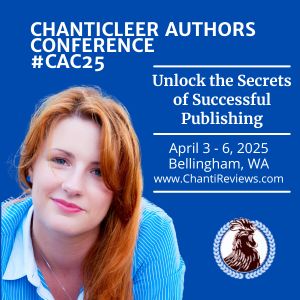


Leave A Comment