|
Listen to or download this article:
|

 Please enjoy Chanticleer’s 12 Must-Dos for a Happy and Productive 2021!
Please enjoy Chanticleer’s 12 Must-Dos for a Happy and Productive 2021!
Well…maybe not “enjoy” as there ere is a lot of work to be done to complete this list that will help you have a successful and productive 2021 year for your writing career.
Twelve Must-Dos for Authors and Publishers for 2021!
At Chanticleer, as many of you know (especially if you have attended a Chanticleer Authors Conference or VCAC), we do things a little differently. Adapting the theme of “12 Days,” we are bringing you an author checklist, things for your author development and business. That’s why we’re here!
We suggest tackling one Must-Do a month in any order that you chose except for the first three. Also, we will have a handy checklist to print out at the end of the series for your author lair to help keep you on track.
We wish you a successful and productive year for achieving your publishing goals! ~ The Chanticleer Reviews Team
On the First Blogpost of 2021, Chanticleer gave to me…
Advice on how to care for arguably the most important tool in our toolbox. Care to guess what it is?
We will give you a hint. It stores your intellectual property, aids in getting words from your brain into little alphabet letters that add up to a story. And for most of us, enables us to create what we love most—books and stories!
Your hardworking computer—whether it is a desktop, laptop, pad, or your own Mad Maxx creation of technologies, deserves a little bit of attention.
Computer Care for Authors and Publishers
We often forget how important it is to maintain a clean computer on the inside and outside, even if our desk and the surrounding area is spotless. Here are a few tips to get you started. And, yes, this is your annual reminder!
1. Clean your keyboard
If you don’t want to be like the person in this XKCD comic, you might want to clean your keyboard. Luckily, this is an easy task you can do once a week. Or at least once a year…
Wipe it down with a slightly damp microfiber cloth, dry it with a different cloth, and then use a disinfectant wipe or a cloth just damp with rubbing alcohol to finish it out (do not use bleach!). Probably best to do this when your computer and keyboard are unplugged because keyboards are actually quite delicate inside.

Gross stuff under the keycaps. Maintenance will prevent your computer keyboard from getting to this state.
Also, as the character in the cartoon that you clicked on above, turn your keyboard or laptop upside down and give it a gentle shake or two about once a week. Gentle being the operative word. You may be surprised to see what falls out of it.
Especially if you have a cat for an intern. Here’s looking at you, Janet Oakley!
We’ve even seen Argus vacuum his keyboards. But, that is up to you.

Really consider giving this a try. Your keyboard will feel cleaner. All the bits of dust and crumbs of food you’ve learned to ignore will be gone, and it will be such a pleasant experience for your hands.
-
Clean your screen
We’ve all had that experience of editing and suddenly an errant apostrophe or period appears where there ought not to be one. We click on it to edit it, but something about the way it appears doesn’t quite make sense, and then we can’t delete it from the page. That’s when it clicks. The screen is just dirty.
To clean it, a microfiber cloth is always the recommendation. Always dab any cleaning solution (Windex and/or a little bit of mild soap and water are recommended but check before trying anything else!) onto the cloth not directly on the screen itself.
-
Password Management
6.85 million passwords are hacked each day or 158 every second. INC magazine 2018 — this number has gone up substantially since 2018.
The concept of a healthy mind healthy body can be applied to healthy software healthy hardware. Now that you have a clean machine, make sure you have a good password system. While two-factor authentication (such as when you need to type in a code from your phone or email as well) can seem like a hassle but is also another key factor in security. For reliable password managers, see the following.
and so do numbers, characters, and upper and lower cases matter it comes to passwords
We here at Chanticleer use Keypass – but beware!
Make sure that the password that you decide on is something that is memorable to YOU. The only other person who should have it is your estate executor or life partner or someone that you would trust with your bank accounts and credit cards.
If you happen to momentarily forget your master password, because someone was talking to you while you were creating it – you will need to start over. There is no way to recover your account, unless you happen to find the random piece of paper you scribbled your master password on… Experience is a cruel teacher… #justsaying
IMPORTANT: DO NOT USE THE SAME PASSWORD for your business/work accounts and your personal household accounts or publishing accounts. This is how hackers can take people down by infiltrating a business password –harder but to do but then they have access to so many personal accounts because so many people use the same password for home and personal accounts.
But after hearing from several authors whose computers were hacked, bank accounts taken over, ransomware remotely installed, and other malicious activity that drained their credit card balances and credit ratings, and stole their intellectual property (as in books – published and unpublished), do not go another day without a password manager.
There is no excuse. There are several excellent password managers that are FREE or as little as $36 per year.
For more information here are three links to articles about password managers from reliable sources:
Here is a link from C|Net on the Best Password Manager to Use for 2021.
https://www.cnet.com/how-to/best-password-manager/
And here is a link from WIRE magazine
https://www.wired.com/story/best-password-managers/
PC Mag’s roundup of the best password managers
-
Keep a clear cache.
[Not from Editor: Do NOT proceed to this step until you have your Password Manager project all sorted out. ]
As we barrel forward into the future there’s so much that this has started to be a bigger and bigger project. Luckily, PC Mag has a great article about how to clear your cache on any browser. While this can be a little tricky to navigate, it can be worth it for the faster computer speed. PC Mag also focuses on the security risks of the cache, but chances are most of us don’t have to worry too much about those.

WHY SHOULD YOU CLEAR YOUR CACHE from COOKIES?
This is called “Browser Hygiene.” Really.
Browsers tend to hold onto information and like a clogged drain, after a while, it will slow down the speed and performance of your computer. Where your browser holds onto this information is in its “cache.”
A computer’s cache (pronounced ‘cash’) is also where websites that you visit implement their “cookies” —that bread crumb trail that rambles through the internet linking your computer to the websites that you visit. Each and every website uses cookies —even yours is guilty of it. It is the nature of the internet…
Have you ever had this happen to you?
“I don’t see the change. You said you updated on your web page.”
That is because your computer is storing and showing you the previous cache of the website it stored in its cache. You are not seeing the latest and greatest of the website that you are re-visiting, but a “shadow” of it.
To see the latest version of a website or web-post, you will probably have to clear your computer’s cache which will delete cookies.
Each computer and browser has a different system, so we advise you to search on your browser (i.e. google it) on how to do clear the cache for your particular system.
Also, you can decide how much of the cache that you want to clear. All of it? Only the cookies? Save the passwords? Clear the passwords? (the reason to do #2 Password Management first). It is probably a good idea to clean the password cache at least once a year. But remember that you will need to do a fresh login for each website that you visit. See #2 Password Management.
We clear our caches here at Chanticleer at least every three months or as needed to access new data from websites that we visit.
More info
Remember all that fuss about Data Privacy back in May 2018? Cache and Cookies are what that was and is all about. Here is a handy link to Chanticleer’s blog post about it. Are you ready for the GDPR?
- Virus Protection
What are the odds of becoming a victim of a cyber attack? One in Four
Any highly rated anti-virus and anti-malware program will update itself on a daily basis for latest hacking techniques, Trojan horses, phishing methods, ransomware, adware, spyware, and worms (I shudder to think about this one), and other malicious activity. This is different than updating the program itself. Is your antivirus program a couple of years old? If so, time to do some research.
Again, we’re going to turn to the experts here and look at CNET’s best Windows antivirus Protection. A good antivirus keeps your computer running in top shape, and it keeps your data and writing easy to access for yourself, so you don’t end up like one of the characters in Neal Stephenson’s Reamde who end up with all their files locked away by ransomware.

Now for some potentially bad news. If malware has made it into your computer, you will need to have it professionally removed or contact the family and friends computer geek to save your computer and your sanity. If you are computer handy, then you have probably already taken steps to rid your computer of it.
The scary thing about malware is that once it has infiltrated your computer, it may be hard to detect even by anti-virus protection. That is how sneaky and under handed malware can be.
Some symptoms that your computer may be infected with malware:
- Your computer is slowing down
- Your computer crashes more often or “locks up”
- Your friends and contacts receive strange messages from you
- Suddenly you do not have any storage space available
- Your homepage changed itself without you changing it.
- PUPs show up. These are Potentially Unwanted Programs that have infiltrated your system when you give your consent to install additional tools on your computer. We think “barnacles” would be a better name.
- Unusual Error Messages
Here is an article from Heimdal Security (based in Copenhagen) with more information about malware. (June 2019) https://heimdalsecurity.com/blog/warning-signs-operating-system-infected-malware/
For more expert advice see CNET’s best Windows antivirus Protection
The Best Protection is Prevention!
Make sure that your computer (and smart phone) has the latest anti-virus and anti-malware programs protecting it.
Now for some definite good news!
Highly rated by independent and professional reviewers of Anti-Virus and Anti-Malware programs are available from free to $59 a year. A small price for piece of mind.
Don’t think that it can’t happen to your computer. Computer viruses and malware are prevalent and widespread. Once they find a home, they tend to go systemic in a very sly and under-the-radar kind of way. Your screen will not flash or start posting pictures of Moriarty when your computer has been invaded. Today’s hacks tend to be silent but deadly.

That’s what we want to see! You are safe!
-
Back up your files
Anything that you’d have trouble replacing it’s worth backing up. There are several places like One Drive, Dropbox, or Google Drive that will let you store files for free, up to a certain point. Luckily, external hard drives are getting cheaper all the time, and you can always do both. Whenever one of my free online drives fills up, I move anything I’m not currently using onto my external hard drive. I also make sure to periodically back up my writing.
This is such a great fear of mine that on my fire list (list of things that I need to immediately grab in case of fire) I have my external hard drive above everything else. I’m sure if you aren’t someone who has lost data, you know people who have, and I dearly hope to never have to worry about that.
Once your computer and files are all protected, you’ll be free to write without any anxiety over your head. Like cleaning and maintaining most things, a routine means you only need to do a little work when the time comes to get everything squared away.
We hope these were handy reminders. We all get busy and can easily procrastinate about taking care of these mundane but vital tasks. We certainly do!
If there is something we should add to this blog-post or you have an experience that you would like to share or a question that you would like to ask about this blog post, please contact us at Chanticleer@ChantiReviews.com
We’d love to hear from you!
Thank you for joining us and please stay tuned for the next article on Marketing and Promotion.










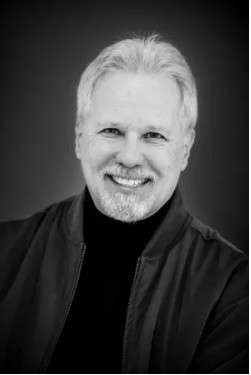
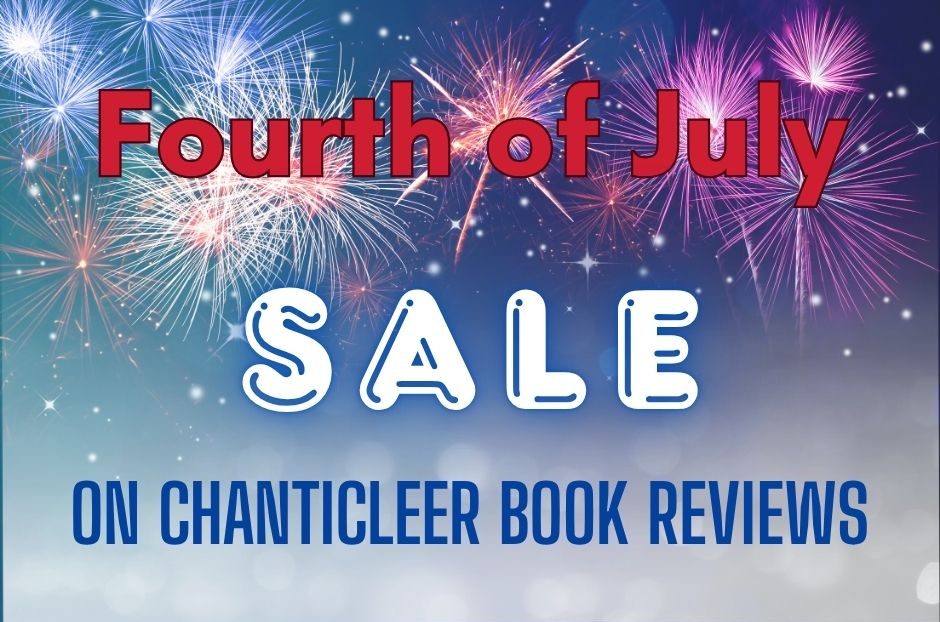
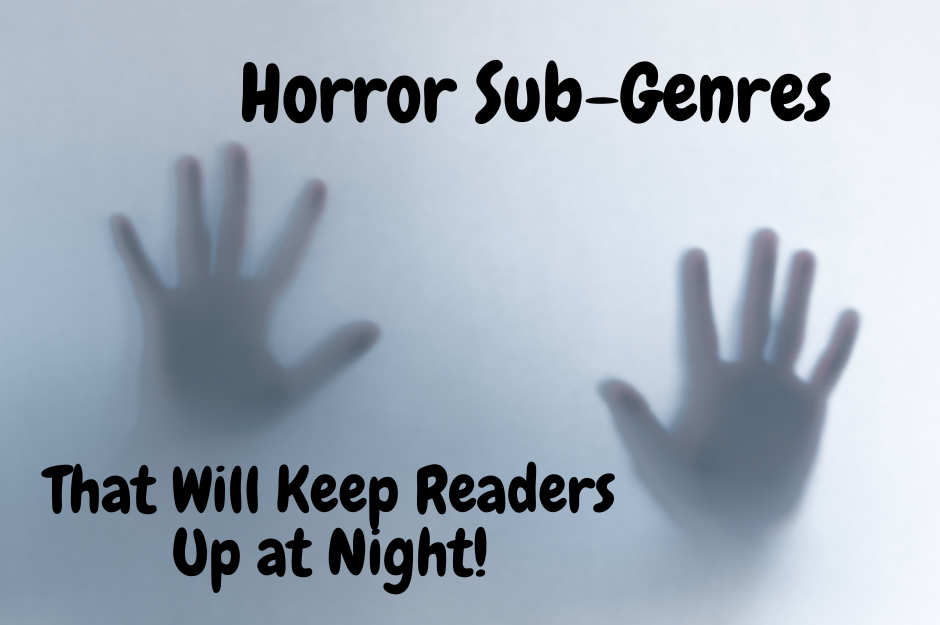


Leave A Comment