|
Listen to or download this article:
|

An Introduction to MailChimp

MailChimp may be no Rooster, but it’s a great way to start email marketing. With a very low barrier to entry (free!), you can build your audience before your book is published!
Why Use MailChimp?
Your personal email is great for sending messages to a small group of people, but once you get a higher volume of recipients, limits will apply. For instance, Gmail will only allow 100 contacts per outgoing email, with a limit of 2000 emails per day (source). Your email account can be suspended if you go over their limits.
Signing Up
To sign up, just go to MailChimp.com. Of course, there are paid plans, but assuming you’re starting out with fewer than 500 contacts, free will work! They also offer free email support for the first 30 days, so make sure to get your questions in early. Paid accounts can provide 24/7 technical support, add additional users to your account, and would allow more than 500 subscribers (source).
To sign up, create an account with your email, and be prepared to verify. A surprise for most users is that to sign up you have to provide a physical address. This address will appear at the bottom of every email! Make sure it’s not going to give away your location if you’re working from home and are concerned about safety and privacy. Read up on MailChimp’s ideas to provide a less personal address here.
I’ve signed up, now what?
Once you’re in the Mailchimp site, you’ll see a dizzying array of choices. If you have a website, you’ll want to create a signup form. Click the “create” icon, and select “embedded form.” The form includes name and email by default, but other fields are available too.
Once you’re happy with your form fields, hit ‘continue’ and you can copy the code and place it directly into your website. If this is all Greek to you, consider working with a webmaster to get the form to appear correctly. They also have a pop-up form option. If you create a pop-up form, you’ll need to provide your website address to connect it, then add some provided code to your site’s header, which MailChimp explains here.
Your Audience

Get your audience excited!
Once people sign up, they’ll be added to your Audience. “Audience” is where you manage your contacts. If you already have a list of emails you want to market to through Mailchimp, you can add them manually or by uploading a spreadsheet. Make sure you have the email owner’s permission first! The anti-spam laws can work against you if you get a lot of people marking your email as spam (learn about the importance of permission here). If they sign up via your form, they’ve given their consent!
Campaigns

Marketing Campaigns rather than D&D Campaigns
Your outgoing emails are called “Campaigns” in MailChimp. You create your campaign to go out to your audience or to a section of your audience. MailChimp’s design tools are a bit rudimentary, but they do provide templates to help you get started. You can use uploaded images, different fonts, texts and links, and style it to be consistent with your brand. While designing your email to send, you can send test emails to yourself and others to see how it appears in your inbox. Just remember that once it’s finalized, you can no longer make edits. Once sent to your designated audience, you’ll be able to see how many people opened your email in your dashboard via Campaign Reports. You can learn more about Campaigns in Mailchimp directly here.
Thank you for joining us for this Writer’s Toolbox Article, and good luck out there on the web!

Writer’s Toolbox
Writer Toolbox Helpful Links:
Gmail sending limits in Google Workspace
Alternative Physical Address Ideas
How to Add a Pop-Up Signup Form to Your Website
Email Consent and The Importance of Permission
Getting Started with MailChimp Campaigns
Rochelle Parry – Creative Director

Rochelle Parry helps authors and small business owners with their digital marketing efforts by creating custom websites, setting up social media, and publishing print and online materials including magazines and art books. You can learn more at her website: www.megabite.com
I hope you enjoyed this quick introduction to using MailChimp and found some useful tips! There is much more to this service, and hopefully this is enough to get you past the blank white page and into creating some fantastic emails! — Rochelle
Looking for more quality time with Chanticleer?

Take Your Publishing Career to the Next Level – April 27 – 30, 2023! Register Today!
Seating is Limited. The esteemed WRITER Magazine (founded in 1887) has repeatedly recognized the Chanticleer Authors Conference as one of the best conferences to attend and participate in for North America.
Join us for our 11th annual conference and discover why!








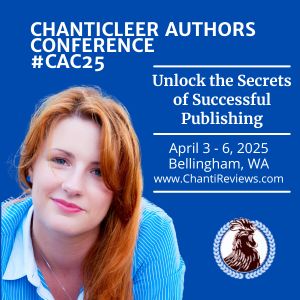


Leave A Comment