|
Listen to or download this article:
|

Celebrating the Twelve Days of Christmas – One Day at a Time
On the 8th Day of Christmas…

“But Jiminy Crickets, it is the 2nd of January! Is it not too late for the 12 Days of Christmas?” you say.
Not to fear, Chanticleerians! The 12 Days of Christmas begins on December 26th! And it continues to the 6th of January – Three Kings Day. The four weeks leading up to Christmas is known as the Advent.
So if you haven’t finished wrapping presents, sending out those cards, and baking cookies—don’t worry—you still have time! You have FIVE Days!
Happy Holidays to You from the Chanticleer Team!
On the Eighth day of Christmas, my true love sent to me
Eight Maids A-Milking
Seven Swans A-Swimming
Six Geese A-Laying
Five Golden Rings
Four Calling Birds
Three French Hens (Chanticleer’s favorite #justsaying)
Two Turtle Doves
And a Partridge in a Pear Tree

This lyric represents the common worker. We are so grateful to all those who make the wheels of the world turn who can be so easy to forget! An extra special Happy New Year to all workers!
Happy Holidays to You from the Chanticleer Team!
On the Eighth Day of Christmas, Chanticleer brings to me…
Tips to keep your workspace clean!
On the 8th Day of Christmas, we’re diving into a very important tradition — keeping your space clean and your computer fresh as we head into the new year. Whether you’re writing your next masterpiece, editing your latest project, or just catching up on emails, your computer is one of your most valuable tools as a writer.
But how often do we think about maintaining it?
Just like your workspace, your computer—whether a desktop, laptop, or your trusty tablet—deserves a little TLC. After all, it’s where your creativity comes to life and where your stories begin to unfold. So, let’s take a moment this holiday season to give your computer the attention it deserves with a little cleaning and maintenance to keep it running smoothly in 2024.
 The Essential Clean-Up: Get Your Computer Ready for 2025
The Essential Clean-Up: Get Your Computer Ready for 2025
-
Clean Your Keyboard, Mice, and Screens
Your keyboard is where the magic happens—but did you know that it can also be a hotspot for dust, crumbs, and all sorts of nastiness? A quick clean-up is a small task with big rewards.
- Keyboards: Wipe your keyboard down with a slightly damp microfiber cloth, then dry it with another cloth. Finish with a disinfectant wipe or a cloth dampened with rubbing alcohol to ensure you’re clearing away germs. Don’t forget to give it a gentle shake or tap upside down each week to remove the hidden debris!
- Mice & Phones: Just like your keyboard, your mouse and phone need a little love too! Clean them regularly to remove oil and fingerprints, ensuring smooth interaction and a clear screen.

-
Clear Your Screen for Better Viewing
Editing with a dirty screen is like trying to read through foggy glasses! Let’s avoid that in the new year by cleaning our screens regularly.
- Microfiber Cloth: The best way to clean any screen is with a microfiber cloth. Don’t spray cleaner directly on the screen—dab a little onto the cloth and gently wipe the screen in circular motions. You’ll be amazed at how much better everything looks once your screen is spotless!
- Specialty Wipes: If you’re looking for a quick fix, consider using electronic wipes. These are great for clearing smudges from tablets, smartphones, and laptops—perfect for when you’re writing on the go or working from a coffee shop!

-
Boost Your Computer’s Performance with Regular Maintenance
It’s not just about the outside. Keeping your computer in tip-top shape means taking care of its inner workings too.
- Clear Your Cache: Over time, your computer stores tons of temporary files. While they help speed up certain processes, they can also slow down your machine. Be sure to clear your browser cache and clean up unnecessary files to make your system run smoother.
- Update Your Software: Outdated software can lead to performance issues and security vulnerabilities. Start the new year with the latest updates to your operating system, apps, and programs to ensure everything is running as efficiently as possible.
-
Don’t Forget Your Other Devices!
While you’re in cleaning mode, take a few minutes to clean your phone, tablet, Kindle, and even your remote controls. These everyday devices gather germs and dust, so a quick wipe-down can make them work better and last longer.
A Fresh Start for a New Year of Writing
Stay tuned for the 8th Day of Christmas!

Our favorite part about having the 12 Days of Christmas is that we can have the time we need to celebrate with our loved ones. We have time for wrapping our presents, meeting with friends for hot cocoa, and setting ourselves up in the New Year for publishing success (with Chanticleer Professional Services and the Chanticleer Authors Conference).
Wishing you Happy Holidays from Chanticleer from Kiffer, David, Dena, Scott, Anya, and Argus!






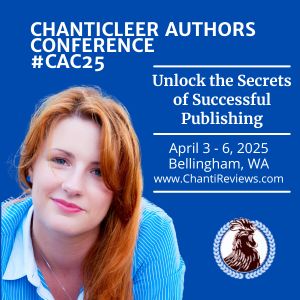

Leave A Comment