
The third issue of the online Chanticleer Reviews magazine is preparing for publication!
And since we had inquiries from authors and readers asking how to share their favorite reviews on social media along with how to read the magazine, we decided to put together this quick guide.
The Quick Guide to Reading an ISSUU Online Magazine
First, make sure that if you are searching for the ISSUU e-zine platform that you type in ISSUU and not ISSU. ISSU is something totally different. What a difference a letter makes when it comes to acronyms!
ISSUU is the digital publishing platform that we use to publish Chanticleer Reviews e-zine.
Second, how to read the on-online magazine? It isn’t as intuitive as it should be–yet! However, it is easy once you know about a few simple tricks. So, go ahead and click on the link below; this will open the magazine for you in a new browser window. And then you can flick back to here and follow our quick and easy guide.
http://issuu.com/chanticleer-reviews/docs/summer-fall-2015
Next, you will see an arrow to the right of the magazine cover – about half way down the page. The arrow should appear to be light gray –it is very faint. When you click it, the magazine will open up and then you will see a matching gray arrow on the left hand side of the magazine. The magazine should be open where you can see two pages opened up for you to read. (The image below is not clickable. Only the one link above is live. )

Below is an enlargement of the mid-section of the open magazine that is shows the arrows on the right and left side of the open e-zine. You can flip through the magazine by clicking on the arrows.
 Next, I will show how to enlarge the magazine pages for easy reading. Just scroll down to the next graphic of the ISSUU toolbar.
Next, I will show how to enlarge the magazine pages for easy reading. Just scroll down to the next graphic of the ISSUU toolbar.

Okay, do you see the – •———– + on the left-hand side of the tool bar? That is a slider bar that will allow you to enlarge the ISSUU magazine pages. You can place your cursor over the slider bar on the live site to enlarge or decrease the visual size of the magazine. Then you can use the cursor to move over the section that you want enlarged.
The numbers in the middle of the toolbar denotes which page you are on and how many pages are in the magazine. You will see that the Chanticleer Reviews magazine has 50 pages. The 17/50 denotes that this is page 17 out of 50 pages. E-zines count the cover as page 1.
Next, do you see this symbol on the right-hand side of the tool bar? 
This is the symbol for the quick page guide. If you click on it, it will look like this: 
You will now be able to scroll and highlight different pages quickly! Try it! The page that you are hovering over will enlarge slightly. If you click on the page, the full-size magazine will open to that particular page. How cool is that?!
How to share information or reviews published in the ISSUU Online e-magazine Chanticleer Reviews?
Okay, now we hope that you have found a review that you would like to share with others in social media or a blog-post. It is super easy to do! Just copy and paste the URL that appears in your browser’s search field. It should look like this:
www.issuu.com/Chanticleer-Reviews/doc/summer-fall-2015
All you have to do is copy and paste that the URL and then add the page number to the end of it.
Like so for Michael Hurley’s Prodigal review that can be found on page 16:
www.issuu.com/Chanticleer-Reviews/doc/summer-fall-2015/16
Or perhaps you want to share the fun new feature: “Writer Horoscopes.” All you need to do is at the page number that the horoscope article begins on like so to take you to the article, which is page 39.
www.issuu.com/Chanticleer-Reviews/doc/summer-fall-2105/39
Now all you need to do is copy and paste the link when you post to social media. Or you may want to use Bit.ly to shorten the link — especially if you are sharing on Twitter. If you use the Bit.ly link, you will not be able to add the exact page number to the link. The link will go to the magazine’s front page, but you could add the exact page number to the post.
And we would love for you to share some love with the Chanticleer Reviews online magazine by Following the magazine by clicking on the “Follow publisher chantireviews” button or by clicking on the heart icon!

If you would like more detailed information or guidance, then please visit: http://help.issuu.com/hc/en-us
Easy Peasy! Happy Sharing and Posting!






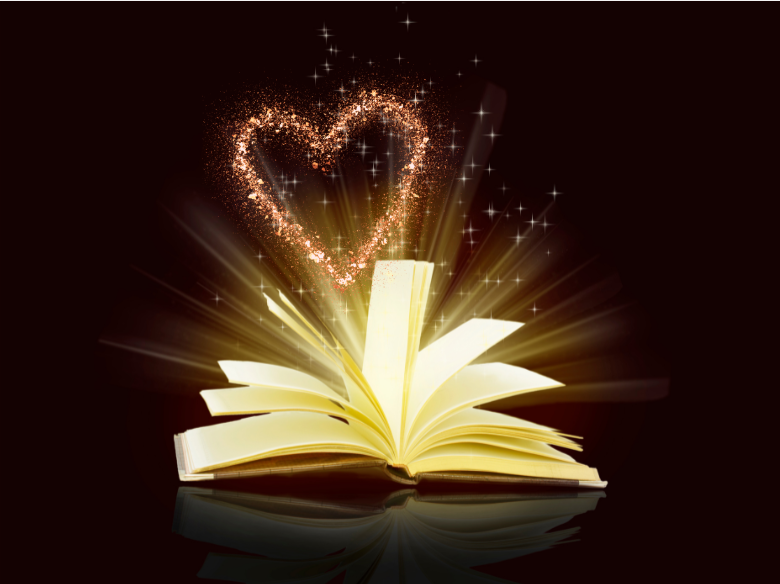

Thanks. It looked a little overpowering at first glance, but once I dug in, the instructions were clear and simple. Thanks for opening the door to the magazine! The little grey arrow was a bit hard for these old eyes to find, but I did it!