
Yay! You received your Chanticleer book review and it filled you with pride to see all the glowing things the reviewer had to say…now what? A few things are obvious. Quote it on your book cover, your website, social media, marketing materials, etc.
One of the most important things to do with your review is adding it to the “Editorial Reviews” section of your book on Amazon Author central.
It’s also one of the most often missed opportunities among authors.
Some authors are intimidated by Author Central, but it’s a very easy system to use, and we are going to show you exactly what to do. (If you are already comfortable with Amazon Central, skip the next section and scroll down to the Quick List of Steps for Adding Your Editorial Review to Amazon)
Meet Author Central

This is a screenshot of the welcome page when you visit authorcentral.amazon.com and log in with your Amazon username and password. In this one little square of webpage real estate you have, at your fingertips, everything you will need to manage your books: keep your author profile up to date, add and edit book information, check on your sales–even access Kindle Direct Publishing (KDP), CreateSpace, and the Audio Creation Exchange (ACX) to manage your books if you are self published.
The important thing to note is this extra place to add and edit your book. Most people know about KDP and how to upload and edit books. But after you have added your book to KDP, you also have to “add it” on Amazon Central.
To do that click on “Books” in the menu options (as seen in the image above). On the next page you will see this:

And if you have already added books you will also see a list of your own books. If you have a publisher actively involved in updating the Amazon information for your book, you may want to discuss your using Amazon Central with them first, because changes to sections here may prevent them from making future changes to those particular sections in their own access panel for your book.
To add a book, click the button and search for it by author or title, if it’s available on Amazon, you will find it quickly (if it’s not available on Amazon then you still need to add it to KDP and/or CreateSpace–and that is another article entirely).
When your book is listed on the “Books” page of your Author Central you can click the title and access its details. In “Editorial Reviews” you will find all kinds of goodies to play with!
You will see something like this:

This Review slot is what we are after. You can also add things in the other slots if they are needed, but keep in mind these are the bits that your publisher won’t be able to edit anymore if you change them. (Also you won’t be able to change them over on the KDP side either, so you will always have to come back here to make your changes).
When you click the “add” button next to Review, a window will pop up to enter the text as well as a detailed set of instructions from Amazon on how format your reviews and their guidelines.
Choose a good quote from your Chanticleer review, a couple sentences, without too many “…” between snippets (you don’t want it to look pasted together like a ransom letter). Remember less is more. Use words that convey excitement and opinion about your book. Don’t waste your quote on plot description, that’s what your synopsis is for.
For example: “A riveting adventure…” — Chanticleer Reviews
Once you’re happy with it, hit preview and save. That’s it. It couldn’t be simpler.
Quick List of Steps for Adding Your Editorial Review to Amazon
- Log in to author central
- Go to your Books Page
- Click on the title of the book you want to edit
- Under Editorial Reviews, click “add” review
- Enter an exciting snippet from your review that clearly shows the reviewers opinion about your book and attribute it the Chanticleer Reviews (e.g. – “A riveting adventure…” — Chanticleer Reviews)
By adding your review you are taking advantage of the authority and reputation that a Chanticleer Review brings with it. You’re showing people that your book was vetted by a respected source within the publishing community. Remember your editorial review is one of the single most valuable tools available to you in persuading readers to take a chance and buy your book. If you don’t use it, you are missing book sales.



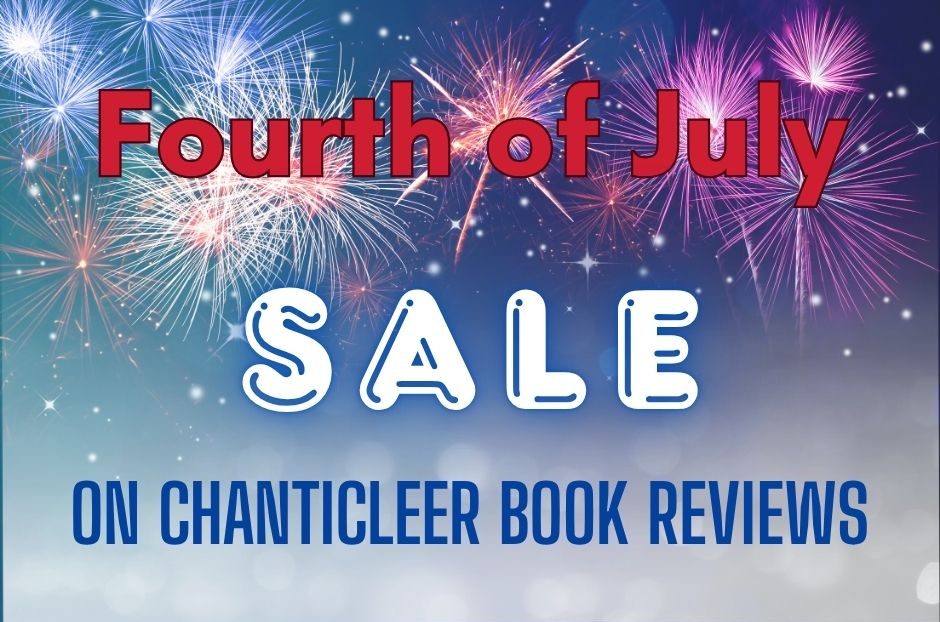
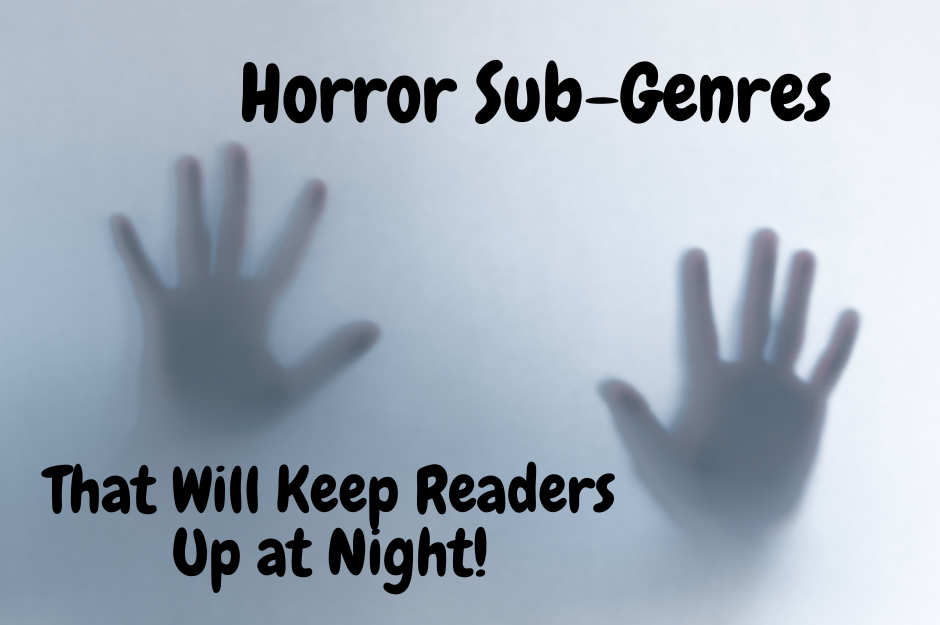



Leave A Comment